Building a Test Run
To build your test run, navigate to Test Runs and click on the button in the top-right corner labeled with the logo:
In the first section of the page, you will be able to configure the following options:
- Provider: Select whether you want to use Tickstory data or data from your MT5 broker (note that brokers usually don't provide historical data too far back).
- Trading Pair: Choose the currency pair on which the test will be conducted.
- Date From and Date To: Specify the date range for the test run.
- Commission and Spread: Enter the commission your broker charges per lot per side, along with the spread value.
- Description: Add a description to identify what makes this test run unique or to explain its purpose.
- Tempo: Adjust the test speed from 0 (the most precise and slowest) to 10 (the fastest, though less precise as it skips some ticks).
Example:
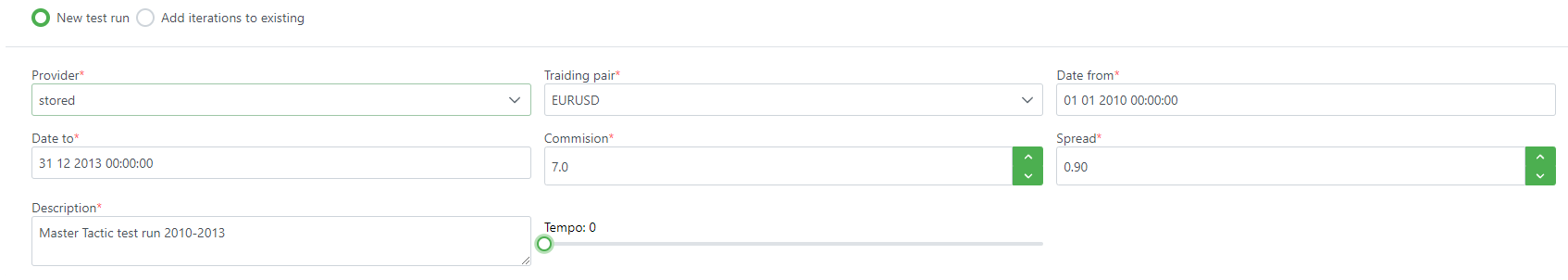
Adding Iterations
Iterations define the specific commands and parameters the program will execute during the test run. To add iterations, click on the following button:
In this section, you can configure:
- Tactic: Select the specific tactic you want to test.
- Candlestick Interval: Choose the time interval for candlestick generation.
- Account Balance: Set the starting balance of your trading account.
- Risk: Define the percentage of your capital to risk per trade (note that volumes below 0.01 lots will be rounded up to 0.01).
- Leverage: Input the leverage you want to use for the test run, or specify the leverage provided by your broker.
- Tactic Parameters: Adjust any tactic parameters that you previously configured when building the tactic.
Example:
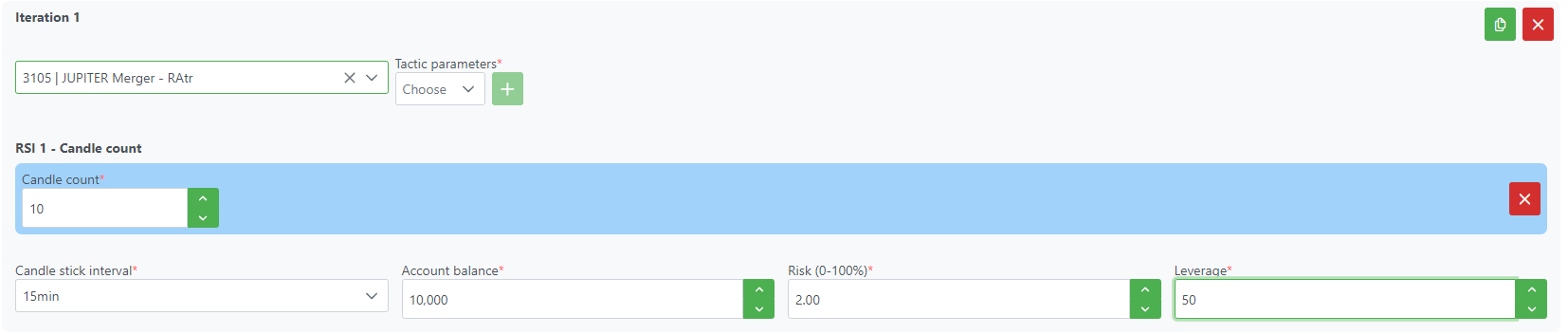
Iteration Possibilities
You can create as many iterations per test run as needed, each with different settings and parameters.
To remove all iterations, click on the following button:
To duplicate specific iterations, use this button: